Usage
We're going to go through the normal usecase for chamber operation. This assumes that:
- You have a chamber already setup. You can use the simulated chamber if you want to follow along.
- You have the script already written. Grab any script from our script database if you want to follow along.
Start the chamber
If it isn't already running. Refer to the launching guide.
Load the script
Open the scripting window. Read about it in the windows guide if you aren't familiar with it.
Load the script into the window, and hit compile. Read through all error and warning messages!
Confirm the script
Now you're going to get a display with a preview of the experiment to be run. Take a lookover and make sure it's what you expected. When you're ready, hit run.
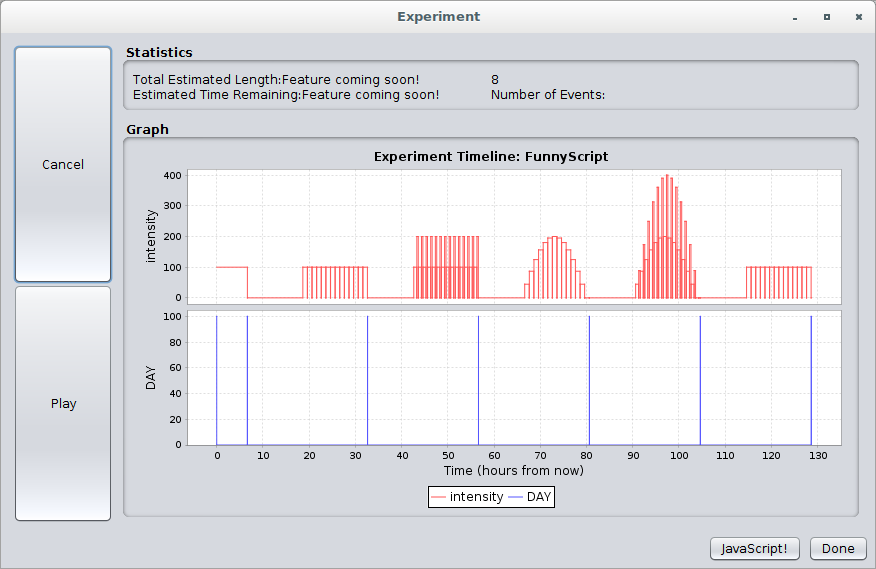
Pre-experiment windows
Once you've officially started the experiment, any modules with custom pre-experiment option panels will show up. Fill each out. There are a few common ones you'll probably have:
- SamplePicture, which takes a sample image before (and if configured, after) the experiment.
- LimsQuestionair, which gets LIMS information for file archiving.